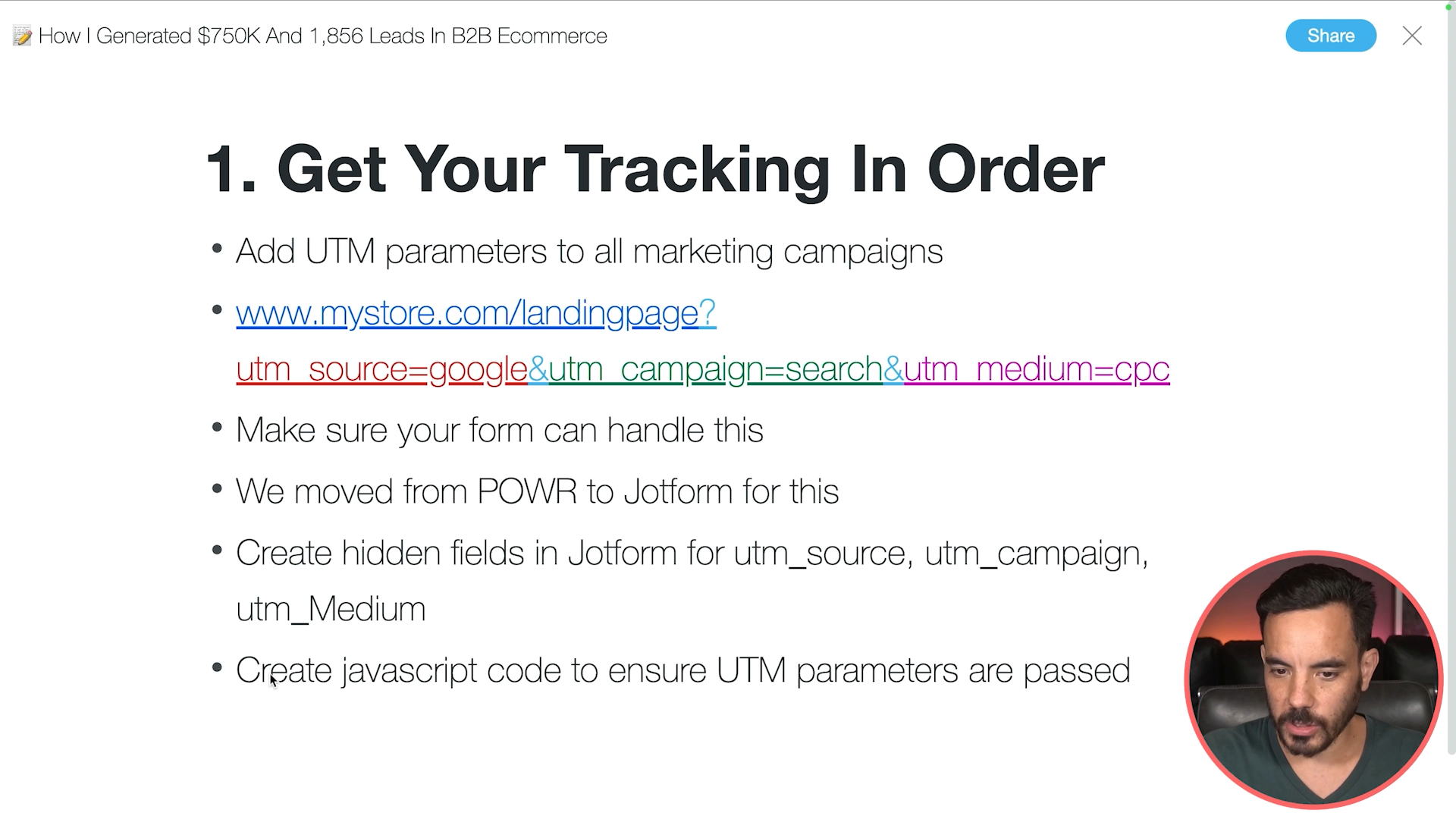In today’s blog post, I want to share with you the exact strategies my team and I used to generate 1,857 B2B ecommerce leads, which led to $210K in initial sales and $750K in revenue over a 12-month period. All this was achieved with an ad spend of just $83K, giving us a staggering 900% return on ad spend when factoring in the 12-month lifetime value (LTV).
Let’s dive into the five simple strategies we used to generate these results, plus a bonus tip on Performance Max campaigns for lead generation.
1. Get Your Tracking In Order
The foundation of any successful B2B lead gen campaign is getting your tracking in order. Before you can access the valuable data and insights that will lead to better campaign performance, you need to ensure everything is tracked accurately.
Start by adding UTM parameters to all your Google Ads campaigns. This helps you collect data on where your traffic is coming from, which can then be passed into your CRM or order tracking system. Make sure the software you're using for forms can handle these UTM parameters. We had issues with a client’s form software, but after switching to JotForm, the problem was solved.
Pro Tip: If your site allows users to browse multiple pages before filling in the form, use JavaScript to store UTM data in local storage. This way, if the UTM parameters get dropped from the URL, you can still push the data into the form when it’s submitted.
2. Know Your Numbers
To make informed decisions, you need to know your key metrics:
Lead to Sale Conversion Rate: This tells you what percentage of leads turn into customers. For our campaign, the conversion rate was 35.5%.
Average Order Value (AOV): What’s the typical amount spent on the first sale?
Lifetime Value (LTV): Consider both short-term (e.g., 3-month) and long-term (e.g., 12-month) LTV, depending on your business model.
Once you've calculated these numbers, add them to your Google Ads custom columns. This will allow you to monitor metrics like first sale revenue, return on ad spend (ROAS), and 12-month LTV directly from your Google Ads dashboard. These custom columns provide valuable insight into the true performance of your campaigns.
3. Look Beyond CPA
Many businesses focus solely on lowering their cost per acquisition (CPA).
However, we found that our best 12-month revenue came when we had a higher CPA. In fact, our lowest CPA of $33 resulted in lower long-term revenue, while a higher CPA of $38 gave us the best revenue results over time.
The key takeaway here is to optimise for long-term profit.
Understanding your LTV allows you to spend more on leads upfront, knowing you’ll make up the difference (and then some) over the long term. This is one of the biggest insights that helped us achieve high returns.
4. Use Shared Budgets and Portfolios
We used a shared budget across all our search campaigns in Google Ads, paired with a portfolio bid strategy. This allowed the Google algorithm to make smarter decisions, as it was able to use pooled data across campaigns. Shared budgets used to be unreliable, but they’ve improved significantly and are now a great way to manage your ad spend efficiently.
Create a portfolio bid strategy that groups campaigns with similar goals and budgets. This is particularly useful if you have multiple campaigns with the same target CPA.
5. Focus on Search
For this B2B ecommerce client, we stuck primarily to Google Search campaigns, as they provided the best results. While we did eventually test Performance Max campaigns (more on that shortly), but the core of our strategy remained search-focused.
Here’s a simplified structure for your Google Ads search campaigns:
Brand Campaign: Capture people searching directly for your brand.
Product Campaign: Focus on non-brand keywords related to your products or services.
Dynamic Search Ads (DSA): Set up two DSA campaigns – one targeting specific URLs on your site and one as a catch-all for any missed opportunities.
Competitors Campaign: This can work in some cases, but it’s worth testing to see if it fits your business.
Bonus: Can Performance Max Work for Lead Gen?
I used to be sceptical about Performance Max for lead generation, and with good reason. It tends to push traffic to the Google Display Network, which is risky because of bot traffic that can fake leads. However, we’ve seen these issues decrease over time, and I’m now cautiously recommending Performance Max for lead gen.
For this client, we initially avoided Performance Max, focusing on search campaigns first. But recently, we started cautiously and optimistically testing it. I’d still recommend testing it only after your core search campaigns are performing well, but it can be worth trying in certain cases.
That’s it for today’s blog! These five strategies formed the backbone of our successful campaign, helping us generate impressive returns for our B2B ecommerce client. As always, make sure you’re tracking your data correctly and paying attention to the right metrics to get the most out of your Google Ads campaigns.
Conclusion
In this post, we covered five essential strategies for B2B lead generation on Google Ads:
Get Your Tracking In Order: Ensure your UTM parameters are set up correctly and use some custom JavaScript if needed to avoid losing tracking data.
Know Your Numbers: Track your lead to sale conversion rate, AOV, and LTV to make better decisions.
Look Beyond CPA: Don’t just optimise for the lowest CPA. Instead, focus on long-term profitability.
Use Shared Budgets and Portfolios: These help streamline your campaigns and improve the algorithm’s performance.
Focus on Search: Search campaigns remain the most reliable for B2B lead gen, but you can cautiously test Performance Max as well.