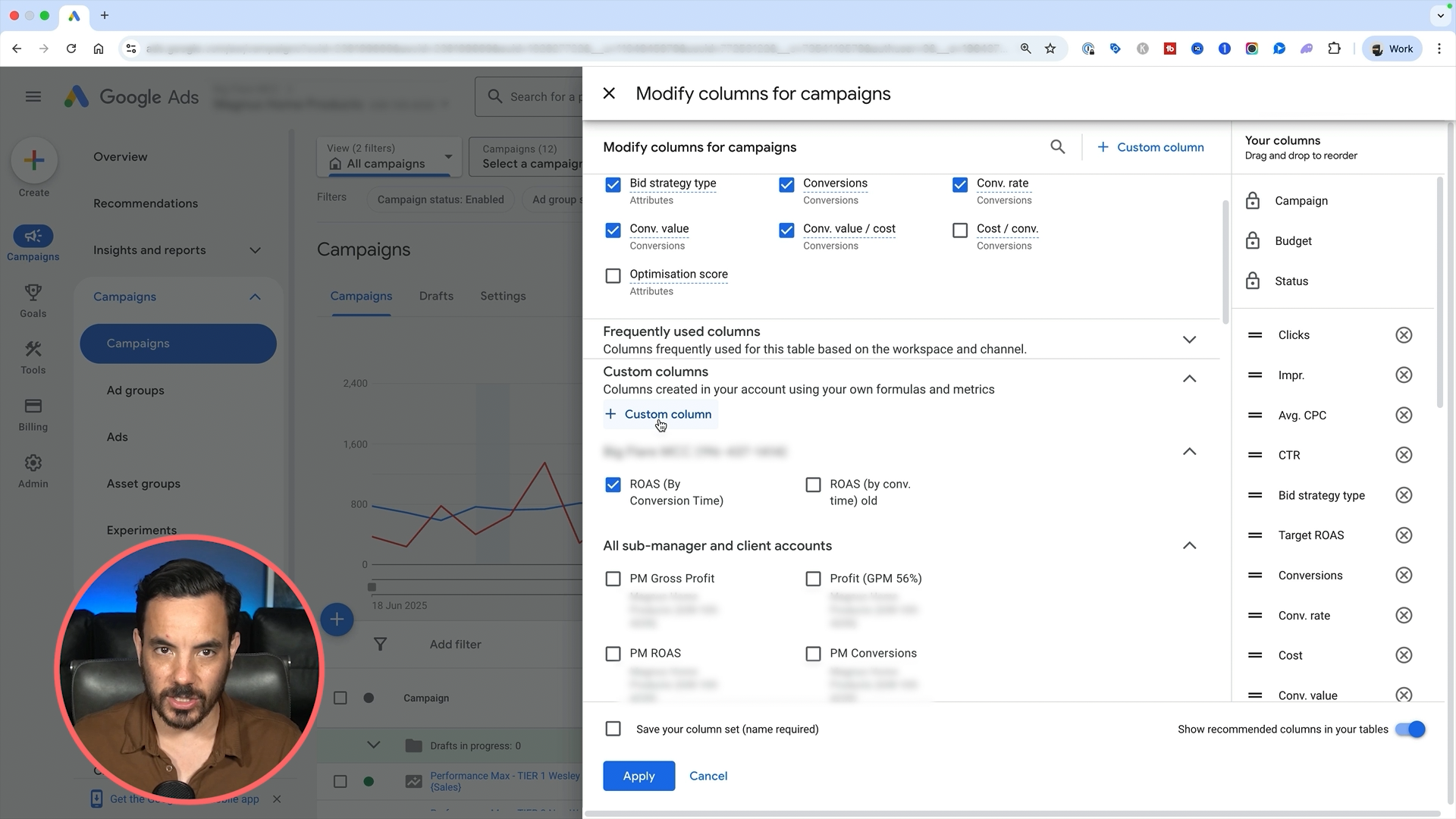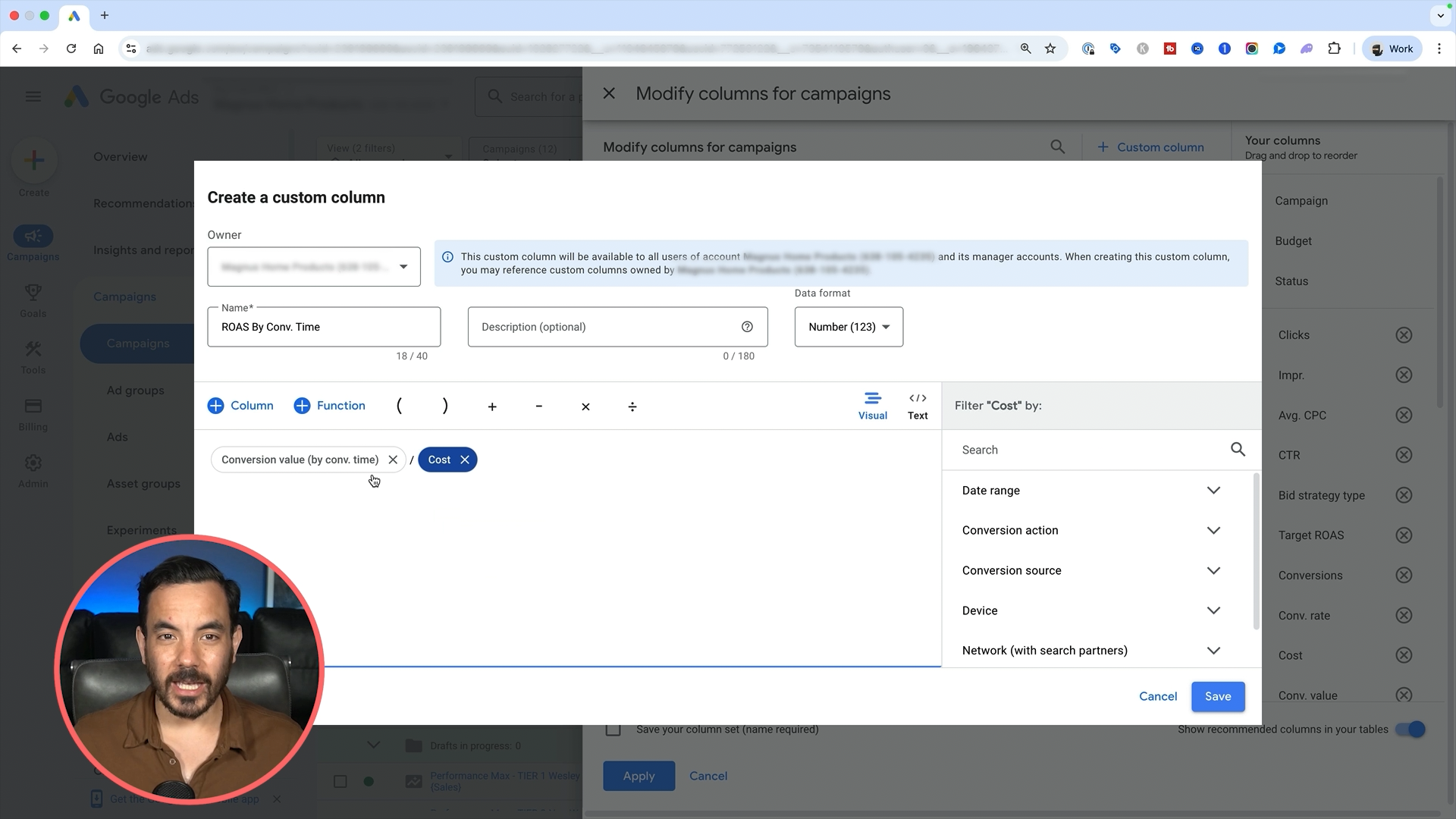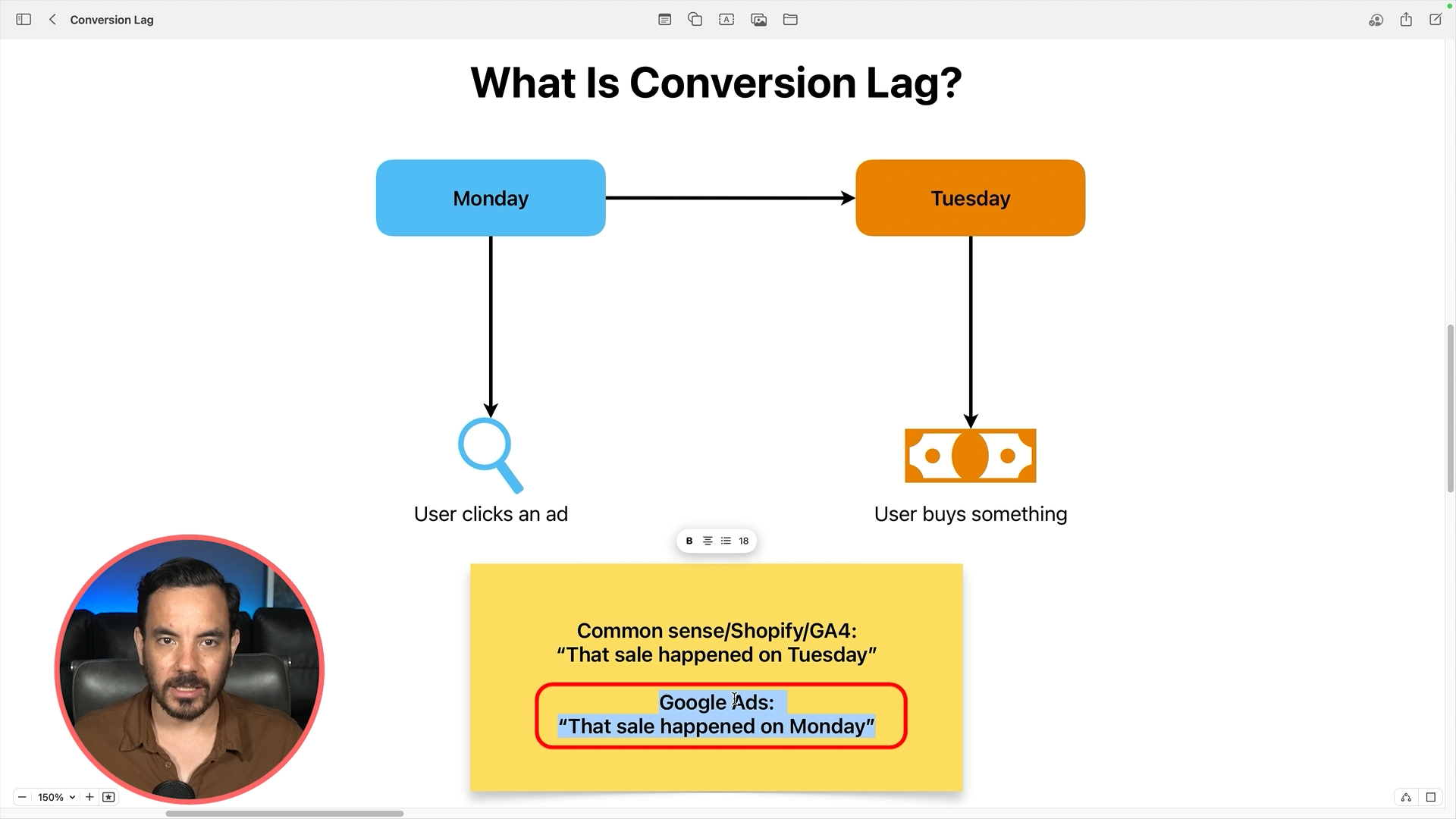So here’s a story I hear all too often — and this one came straight from the YouTube comments:
“My ads were smashing it with a 300% ROAS in April. Then in May, Google suspended my account. After appealing, it was reopened about 15 days later… and ever since, I’ve been struggling to hit even a 50% ROAS. What happened?!”
If you’ve ever had your Google Ads account suspended (even temporarily) and your performance tanked afterwards, let’s unpack what might be going on, and what you can do about it.
A Sudden Drop in ROAS After Suspension
Let’s be clear on the situation: this advertiser was consistently hitting 200–300% ROAS, getting 400+ conversions per campaign in April. Then came the dreaded account suspension. After two weeks of downtime, they got back in… only to find ROAS had crashed to below 50%.
That’s a brutal swing.
And their first question was: “Did the suspension itself cause the drop?”
The short answer: Possibly. But not always in the way you think.
What Bid Strategy Are You Using?
The first thing I always ask in these situations is: “What bid strategy are you using now?” Because often, the real cause of poor performance isn’t the suspension itself, it’s the changes you made in response to the suspension.
In this case, the advertiser switched away from Target ROAS and Target CPA — the same bid strategies they were using when performance was good and instead went with something else.
This is a red flag.
If you were using a smart bidding strategy like Target ROAS, and it was working, then suddenly switching away from it will definitely impact performance.
Smart bidding strategies rely on data, conversion data especially, to optimise performance. When you stop feeding the machine, or change your targets, results often tank.
So the suspension may have been the trigger, but the drop in ROAS likely came from the changes you made in reaction to it.
Are You Letting Google’s Machine Learning Work?
The original campaigns were running well.
Post-suspension, the advertiser ditched smart bidding and started second-guessing things.
That’s completely understandable. It’s easy to panic when results fall off a cliff. But it’s also one of the worst times to change too many variables at once.
If you’re using Performance Max or Search campaigns and not giving Google enough conversions or a clear ROAS/CPA target, it gets confused. The machine learning models don’t know what “success” looks like anymore.
Pro tip: If you go back to using Target ROAS, give it at least 100 conversions before judging performance. Fewer than that, and the system just doesn’t have enough signal to optimise well.
Indirect Impacts: What Really Happens During a Suspension?
Let’s talk about direct vs. indirect impacts of an account suspension.
Direct impact
Sometimes, your account gets reopened but with lower Quality Scores, disrupted ad history, or lost learnings. This can affect your rankings and ad delivery.
But honestly? This is rare, especially if the suspension wasn’t for anything shady.
Indirect impact
This is the real killer.
The downtime often leads to panic changes: turning off campaigns, switching bid strategies, rebuilding things from scratch. That disrupts the system, kills your learning phase, and introduces a whole bunch of new variables.
When campaigns relaunch, Google has to relearn everything — audiences, bids, performance data. And that process can take weeks.
So while the suspension may not directly kill your ROAS, all the changes you made after might have done the damage.
Audience Targeting Might Be Too Narrow
In this case, the advertiser was running:
And they noticed something interesting: hardly any new customers coming in. It felt like Google was just hammering the same old customer list again and again.
That’s likely exactly what’s happening.
PMAX loves targeting users that already know your brand. It’ll optimise for the easy wins first: people who've visited your site, added to cart, or purchased before.
So if your audience signals are too narrow, PMAX and even Search might just keep retargeting your existing customer base over and over. That doesn’t help new customer acquisition and it can drag your ROAS down if existing customers aren’t buying again at the same rate.
If new customer acquisition is important to you (and let’s be honest, it usually is), then your targeting needs to reflect that.
What To Do If This Happens To You
If your Google Ads account was suspended, then reopened and now your ROAS is in the gutter, here’s what I recommend doing:
1. Go back to the bid strategy that worked.
If Target ROAS or Target CPA worked before, try them again. But let them run long enough — at least 100 conversions — before deciding they’re “not working”.
2. Audit your audience targeting.
Check if your PMAX or Search campaigns are leaning too heavily on existing customers. Add in new customer segments, or set up separate campaigns targeting broader intent or interest-based audiences.
3. Look at conversion volume and quality.
ROAS is revenue ÷ ad spend. So if conversions drop, or if the average order value tanks, your ROAS will follow.
Compare pre-suspension vs post-suspension:
4. Don’t panic-rebuild.
Avoid starting everything from scratch unless it’s absolutely necessary. Give your existing campaigns time to re-optimise and gather data again. The machine learning system can recover but only if you give it the right signals.
Conclusion
Getting your Google Ads account suspended can feel like a gut punch — especially when your ROAS collapses after it’s reinstated. But the real danger often comes from what you do next.
In most cases, it’s not the suspension that destroys performance. It’s the knee-jerk changes made in response — changing bid strategies, rebuilding campaigns, or narrowing targeting too much.
If this happens to you:
Don’t panic.
Return to the strategies that worked before (Target ROAS or Target CPA).
Give the system enough time and data to re-optimise.
Rebalance your targeting to bring in new customers — not just the same old ones.
With a calm approach and data-backed adjustments, your ROAS can bounce back stronger than ever.

![[CASE STUDY] From $10K to $723K Monthly Revenue for Manta Sleep](https://images.squarespace-cdn.com/content/v1/5352434ee4b0aedbe40d16dd/1587016094478-BGJG6NC7K6KQN8H81JMW/62020860_2438306076387608_3911898948121395200_n.jpg)