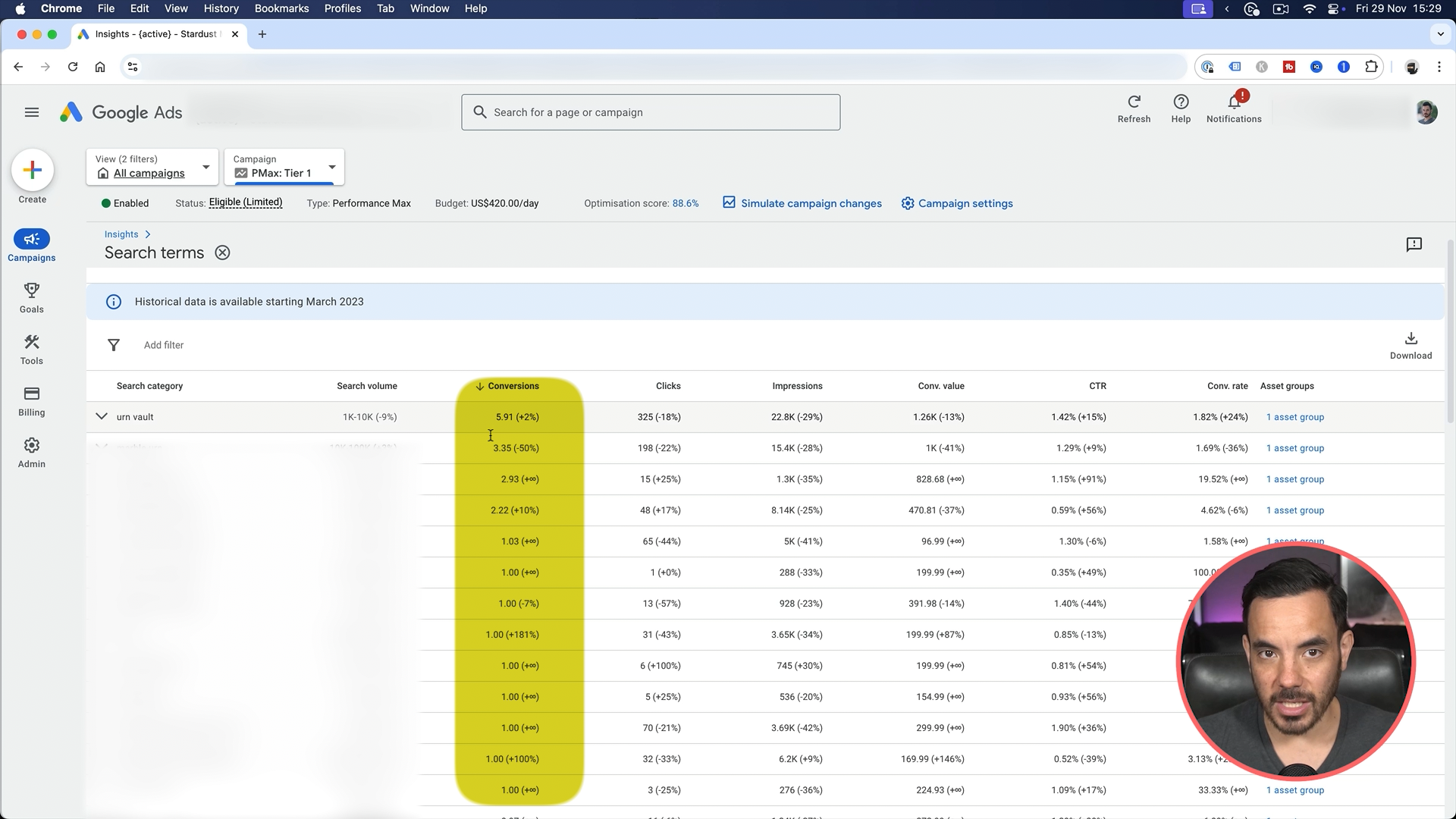Over my 10+ years of helping ecommerce brands optimise their Google Ads campaigns, one thing has become painfully clear: most advertisers are just testing random ideas and hoping something sticks.
That’s why I developed a streamlined, effective testing process — one that doesn’t waste time or money. Today, I’ll walk you through the exact steps I take to test Google Ads campaigns using Performance Max (PMax). By the end, you’ll have a proven framework for driving results, scaling sales, and improving return on ad spend (ROAS).
Why Performance Max is Perfect for Testing
PMax is not just another campaign type — it’s a game-changer. Here’s why:
All-in-One Platform Coverage PMax campaigns cover every major Google property in one go: Search, Display, YouTube, Gmail, and Maps. Essentially, your ads follow your customers wherever they go online.
Smart Automation Google’s AI does the heavy lifting, reallocating budget to the platforms and audiences delivering the best results. It’s like having a data analyst on call 24/7.
Actionable Insights PMax doesn’t just show results; it tells you what’s driving them. With its built-in discovery tools, you can refine your campaigns based on concrete data.
Setting Up PMax for Success
Now that you know why PMax is invaluable, let’s talk about the setup. The priorities differ slightly depending on whether you’re running an ecommerce campaign or a lead generation (lead gen) campaign.
For Ecommerce Advertisers
In ecommerce, the product feed is king. Here’s what to focus on:
Product Feed Optimisation: Ensure your product titles include highly relevant keywords your customers search for, and use compelling product images that stand out from the competition.
Shopping Ad Dominance: Most of your PMax ad spend will go towards Shopping Ads. These rely exclusively on your product feed, not the creative assets you upload. Don’t waste too much time perfecting headlines or images for Display or YouTube Ads — your Shopping Ads will do the heavy lifting.
For Lead Generation Advertisers
If you’re running lead gen campaigns (e.g., for B2B or SaaS), your creative assets take centre stage. Follow these tips:
Text Assets: Use all available slots: up to 15 headlines, 5 long headlines, and 5 descriptions. Include a variety of headlines that highlight features, benefits, and calls to action.
Image Assets: Provide at least a few images in each of the three recommended sizes (landscape, square, and portrait). Keep text minimal and focus on clear, visually appealing designs.
Video Assets: Don’t skip this step. Google’s auto-generated videos are often subpar. Instead, create your own — even simple ones from platforms like Billo.app or Fiverr can outperform Google’s versions.
Scaling with Performance Max Insights
Once your PMax campaign is live, the real magic begins: using Insights to scale.
Here’s how:
1. Search Terms Insights
PMax reveals the exact search terms driving your conversions. Use this data to create manual Search campaigns for these high-performing keywords. Manual campaigns allow you to fine-tune match types, ad copy, and landing pages, squeezing out every ounce of value.
2. Audience Insights
Discover which audiences are engaging with your ads. For example, if country music fans convert well, consider tailoring your creatives to resonate with this audience. You can also use this data to create targeted Display or YouTube campaigns.
3. Budget Allocation Insights
Use a free script to see where your PMax budget is being spent. If video or Display Ads aren’t performing well, you can shift focus to high-performing networks like Shopping or Search.
Keep the Momentum Going
This process isn’t a one-and-done. Check your PMax insights regularly — once a week is a good rhythm. Use new data to refine your product feed, optimise your creative assets, and expand your manual campaigns. By repeating this cycle, you’ll consistently scale your results and ROAS.
Conclusion
With Performance Max, you can:
Test Google Ads across multiple platforms efficiently.
Focus on product feeds for ecommerce or creative assets for lead gen.
Use insights to scale with manual campaigns, tailored creatives, and better budget allocation.
If you’re ready to take your Google Ads strategy to the next level, this is the framework to follow. Remember, the key to success is consistent optimisation based on actionable data.