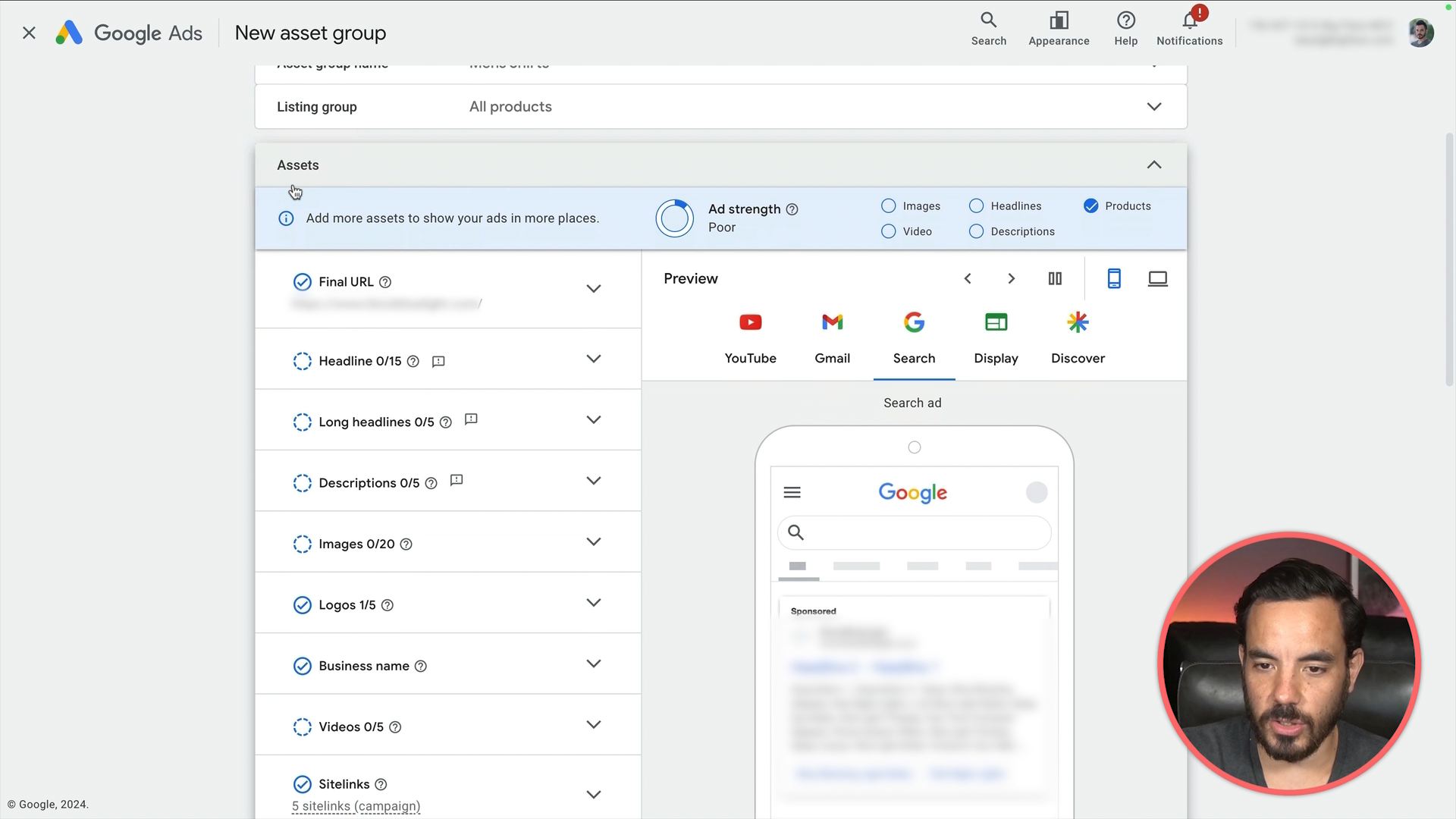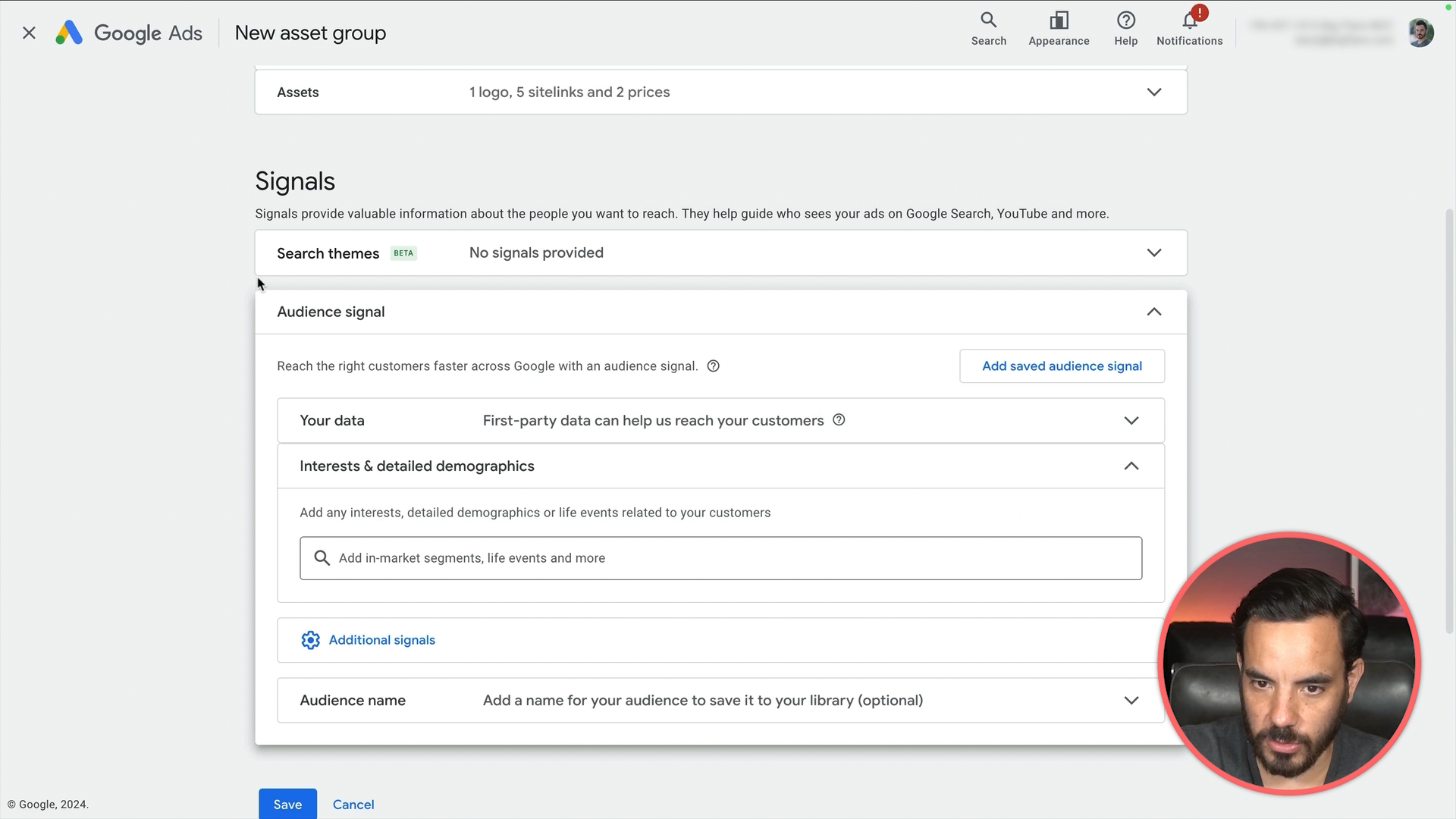Have you ever wondered how you can unlock even better results on your Performance Max campaigns? Well, today let’s get into Performance Max Asset Groups and I’ll show you exactly how to structure them for maximum impact.
If you prefer to watch this newsletter as a video, click here.
Performance Max Asset Groups allow you to combine your creative assets and targeting signals into one streamlined place. And when set up right, they can significantly improve your Google Ads campaigns. Let's break it all down.
What Are Performance Max Asset Groups?
Think of Asset Groups in PMax as the equivalent of Ad Groups in normal Search Campaigns. In a traditional Search Campaign, Ad Groups let you group similar keywords and show relevant ads.
Asset Groups work similarly, but instead of just keywords, they let you group a variety of creatives (like headlines, descriptions, images, and videos) and audience signals (your targeting data).
In short, Asset Groups allow you to manage your ad creative and give the Google algorithm some guidance on who to show the ads to. It’s not complete targeting control, but it helps guide the AI in the right direction.
Here's a step-by-step guide to setting up your Performance Max Asset Groups and then, I'll walk you through how to structure them for success.
Step-By-Step Tutorial: Creating A Performance Max Asset Group
Log into your Google Ads account and open your Performance Max campaign.
On the left-hand side, find and click on “Asset Groups.”
Hit the plus button to create a new asset group.
Input a name for the asset group based on the product category you’re targeting (e.g. Men’s Shirts).
If you’re an ecommerce brand with your Merchant Center linked, make sure your listing group matches the product category (e.g. select “Men’s Shirts” from your Merchant Center feed).
Start adding assets—this includes text (headlines, descriptions), images, and videos. Aim for variety (we’ll dive into this below).
Input audience signals and search themes to help guide the algorithm.
That’s the basic flow of setting up your Asset Group. But as you know, the magic lies in the details.
Let’s now look at the four key pillars that can take your Performance Max Asset Group from “okay” to “incredible.”
1. Structure: Lay the Foundation
How you structure your Asset Groups can make all the difference. If you’re running an ecommerce business, I recommend structuring Asset Groups around your products or product categories. Let’s say you sell men’s clothing. You might set up Asset Groups for:
Long Sleeve Shirts
Short Sleeve Shirts
Graphic Tees
Jeans
For your top-selling products, break them into their own Asset Group for maximum focus.
For non-ecommerce businesses, like my agency Big Flare, it makes more sense to structure Asset Groups based on the service type.
For example, we separate services like Google Search Ads, Google Shopping Ads, Performance Max, and YouTube Ads into their own Asset Groups because they require different creative and targeting.
2. Assets: Quantity + Variety = Success
When setting up your Asset Groups, it’s tempting to throw in a couple of headlines and call it a day, but this is a huge missed opportunity. You want to load in as many creatives as possible—think at least 15 headlines, 5 descriptions, and up to 20 images.
The more variety you give Google, the more likely it is to find a winning combination.
Example of Bad Headline Variety:
Graphic Tees for Men
Men’s Graphic T-Shirts
Buy Graphic Tees
Each headline is essentially saying the same thing, which limits testing.
Example of Good Headline Variety:
Graphic Tees for Men
100% Pure Cotton
Free Shipping on Orders Over £50
Over 1000 5* Reviews
Here, you’re mixing keywords with USPs and other selling points, which gives Google’s AI more to work with.
Don’t forget to add a mix of images as well—landscape, square, and portrait. Make sure they offer a variety of styles (not just slight variations of the same image) so you can see what resonates.
3. Audience Signals: Guide the Algorithm
Performance Max campaigns are mostly automated, but you still have a say. Audience signals allow you to guide the algorithm in the right direction.
There are four key audience signals to include:
Your Data (Retargeting) – This could be segments like website visitors or people who’ve added products to the cart.
In-Market Audiences – People who are actively searching for products or services like yours.
Affinity Audiences – People who have a long-term interest related to your product.
Custom Interests – Build custom audience groups based on themes relevant to your product (e.g. for a retro clothing store, you could create custom interest groups around “90s TV,” “retro fashion,” etc.).
Search Themes are a recent addition to the signals section. They allow you to input specific keywords that you think your target audience will search for.
Be strategic here—don’t just input what’s already in your product feed or landing page keywords. Find related keywords using the Keyword Planner and load those in.
4. Optimisation: Keep Testing and Tweaking
Once you’ve launched your campaign, the work isn’t over. Keep coming back to your Asset Groups to optimise them.
Look at how different assets are performing, and if you spot something that’s underperforming, replace it with a new idea. Let’s say you notice one of your images consistently performs poorly, it could be because it’s not product-focused enough. Replace it with an image that puts your product front and centre.
Google Ads is rolling out new metrics that let you see conversions and conversion value per asset. So if you have access to those, use them to make data-driven optimisations.
Conclusion
By now, you should have a clear understanding of how to create and structure your Performance Max Asset Groups for better results. Remember, testing and optimisation are key to long-term success. Set up your structure well, provide as much variety in assets as possible, and guide the algorithm with the right audience signals.