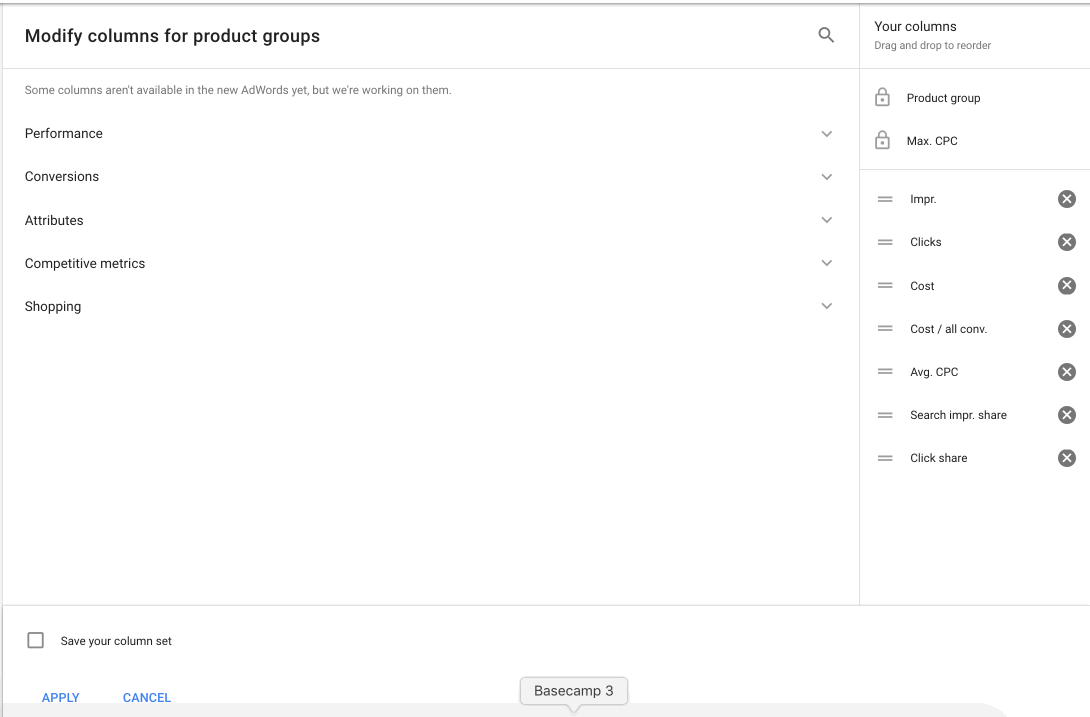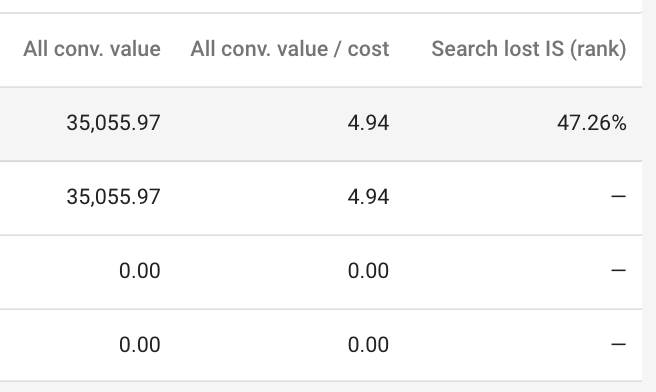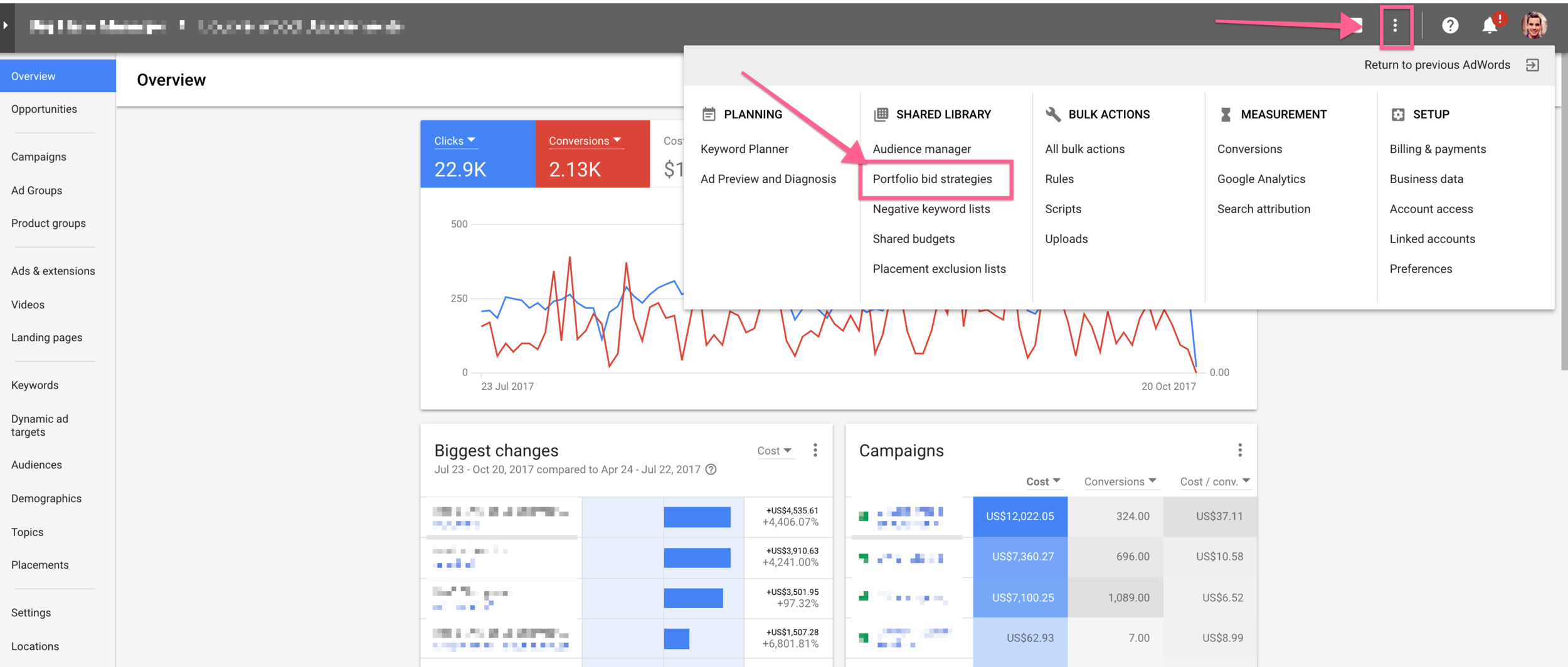Getting your shopping CPC bids is super important because it can basically be the difference between a money sucking black hole of a campaign and an amazing, profit-generating, source of happiness of a campaign.
We’ve seen this all too often in accounts that we audit: someone came in and set up their Shopping campaigns nicely, they put the effort into setting up a great campaign structure and product feed, they diligently made sure to get every product into their feed and segmented into a logical place within their Adwords campaign structure, they launched their Shopping campaigns with some initial bids and then… nothing. Nada, zilch, nil, nothing. They did nothing with their CPC bids after that!
OK let’s run some basic maths here:
Clicks x Cost per Click = Cost (AKA Ad Spend)
Revenue - Cost = *Gross Profit
*For the sake of simplicity, we’re not considering your COGs here. What we call your Gross Profit is really your [Revenue - Ad Spend]
What we’re saying with these basic equations is that your CPC bid feeds directly into your profitability. Too high a bid and your costs spike, which eats up your revenue and delivers little or no profit. Too low a bid, on the other hand, and you may not appear in any ad auctions as other advertisers oubid you and their products then rank above yours, pushing you out of the rankings for Google Shopping.
So, your ideal CPC bid, the one that maximises your profit, is a very fine balancing point. The same is true for your competitors. And, you know what, that balancing point is changing all the time! Your more savvy competitors are aware that the market shifts regularly and they are updating their bids frequently to maintain a profitable balance point. As their bids update, this provides another factor influencing the rest of the market place. If all your competitors are bidding high, CPC prices will be driven up, you’d have to drive up your bids to stay in the game. If all your competitors are bidding low, CPC prices will be driven down and your higher bid might cause you a sudden unexpected rise in traffic and costs.
Competitors regulating their bids isn’t the only factor affecting your ideal CPC bid level. The whole market is dynamic, new products and competitive offerings are coming into and out of the market, consumer interest and click traffic peaks and troughs, unexpected occurrences in the news affects interest and traffic levels for your products, etc. The point is, the market is not static, so your CPC bids in Shopping shouldn’t be either!
It’s like your ideal CPC bid is a needle on a rickety old dial. The needle needs to point at a precise number, otherwise you either spend too much and lose profitability or you spend too little and lose your click traffic. You can tweak the needle to point at the correct number on the dial and hold it there. But, the dial happens to be on a banged up 4x4, it’s a bit loose and it’s jogging around at every bump in the road, the suspension is broken, oh and you also happen to be driving down this road:
Yep, that road's the market and it’s constantly jogging your little dial around. If you leave the needle alone without constantly adjusting it, you’ll be unprofitable in no time, even if you just adjusted it to the correct place like 5 seconds ago…
Alright, enough with the random car metaphors. Let’s get to the juicey stuff, shall we? I hope I’ve sold you on the importantce of regularly updating your bids, now here’s exactly how to do that.
Figure out which option is best for you
As with skinning cats, so it is with bid optimisation: there are many ways to do it. Depending on your unique situation, a different option is going to be the best bet for you. So what we’ll do here is take you through the main options and give you the pros, cons and use cases of each one.
1. Manual Bid Optimisation
Manual bid optimisation is where you manually log into Adwords on a regular time schedule and update your bids according to the latest data.
This carries the advantage of giving you complete control over your bids. You will know exactly how much your maximum CPC bid is for each product, at all times. This is great for anyone who’s a bit of a control freak and/or not very trusting of the automated bidding algorithms that are available to us.
But, of course, there are some cons here too. Manual bid optimisation is laborious and time-consuming, especially if you have more than a handful of products to update. Depending on the way you structure your account and how many products you have, updating bids for each and every product could take a long time.
Here’s how to update your bids manually in one simple screen grab:
Note: we’re using the new Adwords interface that was rolled out earlier this year. You can do exactly the same thing within the old interface too.
A quick note on point number 3 in the above screen grab. You should always, wherever possible, base your CPC bid decisions on performance data (e.g. Return over Ad Spend AKA ROAS) and also your impression share (IS) where necessary.
A Quick Mini-Primer on Impression Share (IS)
Your IS is your share of the search ads market. A 100% IS means you showed up 100% of the times you could have done, 50% means you showed up half the times you could have done, and so on. When you get less than 100% IS, it is for one of two reasons. Either you were limited by budget, or your ad rank was not high enough. Adwords will tell you how much of your IS was lost to these two factors, via the columns titled “Search Lost IS (Budget)” and “Search Lost IS (Rank)” respectively. If you are losing IS due to budget, then the solution to increase IS is to increase your daily budget. If, on the other hand, you are losing IS due to rank, the easiest and quickest was to increase your IS will be to increase your bids. Of course, if your campaign is not profitable then you probably wouldn’t want to increase your bids or budgets. This only really applies during those times when performance is above target but impression share is low, for some reason. I’d advise that if performance is good, you want to be shooting for IS’s of 80% and above. If it’s a Brand campaign, I usually advocate shooting for IS above 99%!
OK, back to your bidding decisions. If you’re loading up your product groups screen for the first time you might not see those columns highlighted in section 3 in the above screen grab. That’s OK, you can bring those columns up easily like this:
From there, select the columns for: All Conv. Value (AKA Revenue); All Conv Value / Cost (AKA ROAS); and Search Lost IS (Rank):
Once you have those three columns added to your column set, you are ready to make some manual bid decisions. In our example case above, our client is doing a good ROAS of 494% but he’s losing more than half his impression share due to rank (e.g. low bids).
In this particular case, the target is a ROAS of 300%. We’re making almost 200% ROAS extra above target, and yet we are losing more than half the available impressions due to low bids. In cases like this, you really want to increase your bids. Yes, your ROAS will go down, but if you are way above target that’s ok, considering that the increased bids will get you a larger slice of the search advertising pie. You’ll get more conversions at a lower-but-still-profitable ROAS, therefore you’ll get more profit overall.
That’s the logic behind the specific example we have above. Of course, when you look at your data and products the situation is likely to be different. If your ROAS (“All conv. value / cost” in Adwords-speak) is below your target, you’ll want to decrease your bids. In this case, lowering your bids will reduce your costs, improving your ROAS overall. If your ROAS is already on target and you are getting a high impression share (above 80% is the threshold I like to use), then there’s not much for you to do this time round on that particular product. Move on to the next product bid to review but don’t forget to come back to that product you just skipped next week. It’s bid may be ideal now but remember that the market shifts all the time.
When to use manual bidding
As mentioned above, you may want to use manual bidding if you are a bit on a control freak and have the time to spare on manual bid updates. Also, manual bidding is more feasible when the number of SKUs you have is low (say, less than 20) and/or the average conversion volume is low (less than 50 Shopping conversions per month).
As your product list and conversion volumes get bigger, manual CPC bidding for Shopping starts to become less and less feasible. I’m going to assume at this point that you’ve set up the most optimal Shopping campaign structure - Single Product Ad Groups (SPAGs). Assuming you have SPAGs set up (if you don’t… you should!) then manual bidding for a list of hundreds or thousands of products is just not going to be feasible at all. In this case, the solution is NOT to use a sub-optimal campaign structure where lots of products are all grouped up into the same product group and bid. Instead, the thing to do here is to use automated bidding.
Automated Bidding using Google’s Bid Strategies
If you have a lot of products and/or a lot of conversions per month, Google’s automated bid strategies are highly effective and time-saving. When automated bid strategies first came out, they were temperamental and often caused worse performance than could be had be a human bid optimiser. Well, those days are gone. It’s 2017 now: computer scientists are saying human level AI will be happening within this lifetime; Google is making self driving cars a thing; Elon Musk has realistic plans to make us fly to Mars and get rid of petro-guzzling cars; oh, and, most amazing of all, automated bidding for Adwords actually works now!
Google has poured its not-inconsiderable AI and machine-learning expertise into its automated bidding algorithms and, as we can attest from the trenches, the results have been great. We can and will go into detail on how great the new automated bidding can be in another post, for now take it from me that if you have a lot of products and conversions then you probably shouldn’t be wasting your time on manual bid management. Save your time for the things that only humans can do well (at the moment!) which is creative thinking, planning and strategy. Leave the tedious number crunching and bid optimising to the machine.
Set Up a Portfolio Bid Strategy
Google has a bunch of different bid strategies you can employ. For example, the “maximise clicks” strategy will optimise your bids to get you the highest number of clicks possible within your given budget. For Ecommerce and Shopping campaigns though, out of all the available bid strategies you can use, you are almost always going to want to use just one of them - ROAS bidding.
Using ROAS bidding, you set your Return on Ad Spend target and then Google configures your CPC bids to hit that target. Pretty sweet, right? The extra sweet part is if you have a decent amount of conversions (more than 50 per month ideally) then this ROAS based auto-bidding really does work. Here’s a look at the bid strategies in one of our Ecommerce accounts:
A “Portfolio” refers to a bid strategy that is applied to multiple campaigns, ad groups or keywords. Instead of setting up a bid strategy on each individual campaign, you can now just head over to the “Portfolio Bid Strategies” section, set up a portfolio, and then apply that portfolio to multiple campaigns. Whenever you update any settings, such as your target ROAS or maximum allowed CPC bid within that portfolio, the changes are automatically applied to every campaign within the portfolio. What’s more, the performance of all the campaigns in the portfolio is grouped together, giving Google more data to work with and improving the overall optimisation effectiveness.
To set up a portfolio bid strategy for yourself, in the top menu section look for “Portfolio Bid Strategies”.
If you are in the old interface, head over to “Shared Library” and click on “Bid Strategies”. Once you’re there, hit the + sign to create a new one and select “Target ROAS” from the options. You can now enter in your Target ROAS and strategy name.
For the name, I recommend you use a naming convention that is logical and easy to understand. Our naming convention is like this:
[Campaigns that it affects] [Separator] [What the bid strategy actually is]
In our case, we like to use a double pipe ( || ) as our separator. You can use that, or a dash or a slash, doesn't really matter. It’s the logical naming that really matters. In the example case above we called out strategy:
Shopping || Target ROAS 300%
That way, from the bid strategies screen, we can easily see that this strategy affects Shopping campaigns and it is currently set to a Target ROAS of 300%. After you’ve created your portfolio you are ready to add your campaigns to it. Select the campaigns you want in there and add them all to the portfolio.
At this stage you’ll need to wait and be patient. Automated bid strategies can be very effective but generally need some time to get going. It’s all based on conversion data so the higher your volume of conversions, the quicker you can expect the bid strategy to learn your account. We’ve seen it take anywhere from a few days on the largest accounts to a couple of weeks on smaller accounts before the bid strategy dials in and becomes really effective. In the meantime, don’t panic! Let it do its thing for a couple of weeks while you concentrate on other areas of the campaign and business. Check in on your bid strategy at regular intervals, at least weekly, to make sure it’s doing OK and spend the rest of the time you just saved on more highly-leveraged activities.
Other Bid Automation Platforms
Google’s automated bid optimisation is not the only option available and depending on your tastes and preferences you may opt to go for a different solution. Google’s is probably the only automated bid optimisation that is powerful, advanced AND free, though. Third party competitors have compelling offerings that compete with Google’s automated bid strategies however they almost all come at added cost and none of them have access to the same level of data that Google has. Google takes into account hundreds of data signals at each and every ad auction and determines the best bid for you and your goals. Some of the things that Google factors in include device, time of day, day or week, weather, user’s past browsing behaviour, browser, etc. A lot of the data signals that Google considers, such as the user's previous browsing behaviour, are inaccessible to third party bid systems. Only Google has that data.
Despite that, other bid systems do sometimes deliver better results than Google so if you are really geeked out on automated bidding you may want to test them. Our fave paid competitor to Google’s bid strategies is Adspert. It’s simple, intuitive, doesn’t cost a bomb, and is really effective, especially on accounts with smaller conversion volumes (Google’s bid algo seems to be better at optimising big accounts, for smaller accounts with, say, 50 conversions per month only then we sometimes find Adspert to be more effective).
Your Turn
And there we have it, you are now a fully-equipped expert in bid optimisation for Google Shopping. I hope this takes some of the stress out of bidding in Google Shopping for you. Remember: manual bidding for small accounts but if you’re getting big, it’s probably best to switch to automated bid strategies. You’ll be well-served by Google’s auto bid strategies and it’s great that they are fully integrated into the Adwords interface. However, there are always other auto-bidding options out there for you if Google’s does not perform for you or if you just like scoping out the competition and comparing.
Bid optimisation doesn’t have to be hard or time consuming, hopefully with this guide you will now agree!